grubinst - installation tool for USB and HDD for Porteus
grubinst - installation tool for USB and HDD for Porteus
http://falcony.googlecode.com/files/grubinst-0.4.tar.gz
What this scripts do?
Install FIDOSlax to USB stick with FAT, FAT32, NTFS, EXT2/EXT3 partiton and make this partiton bootable
Install FIDOSlax to HDD formatted with FAT, FAT32, NTFS, EXT2/EXT3 partiton make this partiton bootable
Install FIDOSlax to HDD with already installed Windows on partion with FAT, FAT32, NTFS, EXT2/EXT3 and create boot menu for Linux and Windows
How to add this installation manager to Portues?
Just extract grubinst-0.4.tar.gz to boot directory of Porteus
It will create boot/grubinst directory
How to install to USB-stick on Windows?
1. Copy porteus and boot directories to USB partion
2. Open Command Prompt - cmd.exe and change drive to USB
E:
3. Change directory to boot/grubinst
cd boot/grubinst
3. Run installation script
grub2usb.bat
How to install to USB-stick on Linux?
1. Copy porteus and boot directories to USB partion
2. Open terminal, change directory to USB boot/grubinst
cd /mnt/media/boot/grubinst
3. Run installation script
./grubinst.sh
How to install to HDD together with Windows XP/NT/2000/Windows 2003 installed?
Boot with Windows XP/NT/2000/Windows 2003
1. Copy porteus and boot directories to HDD partion
2. Open Command Prompt - cmd.exe and change drive to HDD partiton
C:
3. Change directory to boot/grubinst
cd boot/grubinst
4. Run installation script
grub2xp.bat
How to install to HDD together with Windows 7/Vista installed?
Boot with Windows Windows 7/Vista
1. Copy porteus and boot directories to HDD partion
2. Open Command Prompt - cmd.exe and change drive to HDD partiton
C:
3. Change directory to boot/grubinst
cd boot/grubinst
3. Run installation script
grub2win7.bat
How to install to HDD together with Windows 7/Vista/XP/NT/2000/Windows2003 installed?
Boot FIDOSlax Linux from USB-stick
1. Copy porteus and boot directories to HDD partiton
2. Change directory to target installation
cd /mnt/sdNX/boot/grubinst
3. Run installation script
./grubinst.sh
Bootsplash image could be activatged at menu.lst file at partiton to boot.
For creation you own bootsplash image use Gimp image 14 color Indexed 640x480, save to to boot/grubinst and i.bmp and convert to i.xpm.gz
By default image is deactivated.
What this scripts do?
Install FIDOSlax to USB stick with FAT, FAT32, NTFS, EXT2/EXT3 partiton and make this partiton bootable
Install FIDOSlax to HDD formatted with FAT, FAT32, NTFS, EXT2/EXT3 partiton make this partiton bootable
Install FIDOSlax to HDD with already installed Windows on partion with FAT, FAT32, NTFS, EXT2/EXT3 and create boot menu for Linux and Windows
How to add this installation manager to Portues?
Just extract grubinst-0.4.tar.gz to boot directory of Porteus
It will create boot/grubinst directory
How to install to USB-stick on Windows?
1. Copy porteus and boot directories to USB partion
2. Open Command Prompt - cmd.exe and change drive to USB
E:
3. Change directory to boot/grubinst
cd boot/grubinst
3. Run installation script
grub2usb.bat
How to install to USB-stick on Linux?
1. Copy porteus and boot directories to USB partion
2. Open terminal, change directory to USB boot/grubinst
cd /mnt/media/boot/grubinst
3. Run installation script
./grubinst.sh
How to install to HDD together with Windows XP/NT/2000/Windows 2003 installed?
Boot with Windows XP/NT/2000/Windows 2003
1. Copy porteus and boot directories to HDD partion
2. Open Command Prompt - cmd.exe and change drive to HDD partiton
C:
3. Change directory to boot/grubinst
cd boot/grubinst
4. Run installation script
grub2xp.bat
How to install to HDD together with Windows 7/Vista installed?
Boot with Windows Windows 7/Vista
1. Copy porteus and boot directories to HDD partion
2. Open Command Prompt - cmd.exe and change drive to HDD partiton
C:
3. Change directory to boot/grubinst
cd boot/grubinst
3. Run installation script
grub2win7.bat
How to install to HDD together with Windows 7/Vista/XP/NT/2000/Windows2003 installed?
Boot FIDOSlax Linux from USB-stick
1. Copy porteus and boot directories to HDD partiton
2. Change directory to target installation
cd /mnt/sdNX/boot/grubinst
3. Run installation script
./grubinst.sh
Bootsplash image could be activatged at menu.lst file at partiton to boot.
For creation you own bootsplash image use Gimp image 14 color Indexed 640x480, save to to boot/grubinst and i.bmp and convert to i.xpm.gz
By default image is deactivated.
Last edited by Falcony on 08 Feb 2011, 16:35, edited 3 times in total.
- Ahau
- King of Docs

- Posts: 1331
- Joined: 28 Dec 2010, 15:18
- Distribution: LXDE & Xfce 32/64-bit
- Location: USA
Re: grubinst - installation tool for USB and HDD for Porteus
That's great, Falcony! I'll test this tomorrow morning, and then see if I can put grub4dos back on the MBR and chainload to grub. What version of grub is this?
Please take a look at our online documentation, here. Suggestions are welcome!
Re: grubinst - installation tool for USB and HDD for Porteus
It is grub4dos - the last version 
- Ahau
- King of Docs

- Posts: 1331
- Joined: 28 Dec 2010, 15:18
- Distribution: LXDE & Xfce 32/64-bit
- Location: USA
Re: grubinst - installation tool for USB and HDD for Porteus
Ah, I see. Thanks!
Please take a look at our online documentation, here. Suggestions are welcome!
- brokenman
- Site Admin

- Posts: 6105
- Joined: 27 Dec 2010, 03:50
- Distribution: Porteus v4 all desktops
- Location: Brazil
Re: grubinst - installation tool for USB and HDD for Porteus
Nice job!
I believe that anyone booting into linux would have few problems installing Porteus to any media. It's the windows users i think need this sort of thing. What is you view of installing a live OS to hard disk. I think decompressing Porteus to hard disk is just wasting your time but i have no problem running it frugally from HD. It's how i use it. Depending on popular opinion i think we incorporate a HD installer such as this.
I believe that anyone booting into linux would have few problems installing Porteus to any media. It's the windows users i think need this sort of thing. What is you view of installing a live OS to hard disk. I think decompressing Porteus to hard disk is just wasting your time but i have no problem running it frugally from HD. It's how i use it. Depending on popular opinion i think we incorporate a HD installer such as this.
How do i become super user?
Wear your underpants on the outside and put on a cape.
Wear your underpants on the outside and put on a cape.
- francois
- Contributor
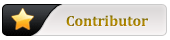
- Posts: 6435
- Joined: 28 Dec 2010, 14:25
- Distribution: xfce plank porteus nemesis
- Location: Le printemps, le printemps, le printemps... ... l'hiver s'essoufle.
Re: grubinst - installation tool for USB and HDD for Porteus
I agree with both comments:brokenman wrote:Nice job!
I believe that anyone booting into linux would have few problems installing Porteus to any media. It's the windows users i think need this sort of thing. What is you view of installing a live OS to hard disk. I think decompressing Porteus to hard disk is just wasting your time but i have no problem running it frugally from HD. It's how i use it. Depending on popular opinion i think we incorporate a HD installer such as this.
1) Frugal install is a great way to work with Porteus.(I also work with zenlive and salix frugal installs)
2) With a gui, grubinstall for Porteus (frugal) would be a great asset.
Posted after 2 days 6 hours 14 minutes 48 seconds:
I just tried falcony's grubinst on my laptop to install Porteus on sda6. This is great and as simple as it could be. I like it a lot as it is (no need for the gui). So we just have the bootloader that we were looking for (finally, really not necessary)
@falcony: Is it possible to use grub-mkconfig or update-grub to get a menu.lst for the systems already installed on the computer. You are a great asset for Porteus.
Prendre son temps, profiter de celui qui passe.
Re: grubinst - installation tool for USB and HDD for Porteus
You are means for HDD with Already insttaled Linux - other distribition?@falcony: Is it possible to use grub-mkconfig or update-grub to get a menu.lst for the systems already installed on the computer. You are a great asset for Porteus.
Sure, it posssibe and it is easy. But as Linux PCs have different number boot loaders(different version grub, LILO) - then huge number of test installations for differnet systems required
- francois
- Contributor
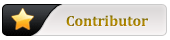
- Posts: 6435
- Joined: 28 Dec 2010, 14:25
- Distribution: xfce plank porteus nemesis
- Location: Le printemps, le printemps, le printemps... ... l'hiver s'essoufle.
Re: grubinst - installation tool for USB and HDD for Porteus
@falcony:
I know that that the update-grub command on ubuntu or mint which use grub2, will generate a new menu.lst taking into account the different os on the hdd, that is windows, ubuntu, debian, mint, slackware. The problem is that it does not recognize slax or porteus. I just thought update-grub to be a nice feature, I was just wondering if it was some kind of universal command.
I was wondering if the command update-grub worked for both grub legacy as much as for grub2, or if it was a command proper to ubuntu only?
I know that that the update-grub command on ubuntu or mint which use grub2, will generate a new menu.lst taking into account the different os on the hdd, that is windows, ubuntu, debian, mint, slackware. The problem is that it does not recognize slax or porteus. I just thought update-grub to be a nice feature, I was just wondering if it was some kind of universal command.
I was wondering if the command update-grub worked for both grub legacy as much as for grub2, or if it was a command proper to ubuntu only?
Prendre son temps, profiter de celui qui passe.
Re: grubinst - installation tool for USB and HDD for Porteus
I know that that the update-grub command on ubuntu or mint which use grub2, will generate a new menu.lst taking into account the different os on the hdd, that is windows, ubuntu, debian, mint, slackware.
I do not see update-grub in grub2 module(builded automatically with slax-build from SlackBuilds.org)
Here the module - you could check http://fidoslax.googlecode.com/files/gr ... -0.1.3.lzm
grub2 depends on set of scripts - named osprober - which detect other OSes on a set of drives(builded with arch-build via Arch Linux AUR)The problem is that it does not recognize slax or porteus. I just thought update-grub to be a nice feature, I was just wondering if it was some kind of universal command.
http://fidoslax.googlecode.com/files/os ... -0.1.3.lzm
I suppose update-grub is just ubunty script to update menu only
With modification os-prober scripts for detection Porteus - update-grub will know about Porteus
- francois
- Contributor
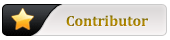
- Posts: 6435
- Joined: 28 Dec 2010, 14:25
- Distribution: xfce plank porteus nemesis
- Location: Le printemps, le printemps, le printemps... ... l'hiver s'essoufle.
Re: grubinst - installation tool for USB and HDD for Porteus
Mepis system assistant is a grub repair tool that will fix grub and refresh the menu.lst for grub legacy.
For example, I recently installed mint on one of my computer partition (sda2). Mepis was already installed on sda9, and mepis had install grub legacy on mbr, and thus was controling the multipartition booting with menu.lst. The problem with mint (and alike ubuntu) is that it will install automatically grub2 on mbr and will thus provide you with grub.cfg, with which I am really not familiar. With the mepis 8.5 live cd, all I had to do is to boot and for mepis system assistant to reinstall grub legacy and tie it with the mepis installation on sda9.
I would like to see such a tool on porteus. However, I do not know where to get the source for that option.
For example, I recently installed mint on one of my computer partition (sda2). Mepis was already installed on sda9, and mepis had install grub legacy on mbr, and thus was controling the multipartition booting with menu.lst. The problem with mint (and alike ubuntu) is that it will install automatically grub2 on mbr and will thus provide you with grub.cfg, with which I am really not familiar. With the mepis 8.5 live cd, all I had to do is to boot and for mepis system assistant to reinstall grub legacy and tie it with the mepis installation on sda9.
I would like to see such a tool on porteus. However, I do not know where to get the source for that option.
Prendre son temps, profiter de celui qui passe.
- francois
- Contributor
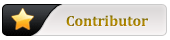
- Posts: 6435
- Joined: 28 Dec 2010, 14:25
- Distribution: xfce plank porteus nemesis
- Location: Le printemps, le printemps, le printemps... ... l'hiver s'essoufle.
Re: grubinst - installation tool for USB and HDD for Porteus
I am trying to use your installation tool from usb (grubinstall works perfectly from hdd alone). I get the following problem when I try to install grub on my sdb1 (usb), it seems to be caught into a loop:
...
Checking HDD drive sda
Checking HDD drive sda
Checking HDD drive sda
Checking HDD drive sda
Checking HDD drive sda
Checking HDD drive sda
Checking HDD drive sda
Checking HDD drive sda
Checking HDD drive sda
Checking HDD drive sda
...
Am I alone to have this problem?
I know there is some way to hide sda, unmounting partitions does not seem to be enough. Maybe before I get back to that post someone here will provide the solution.
...
Checking HDD drive sda
Checking HDD drive sda
Checking HDD drive sda
Checking HDD drive sda
Checking HDD drive sda
Checking HDD drive sda
Checking HDD drive sda
Checking HDD drive sda
Checking HDD drive sda
Checking HDD drive sda
...
Am I alone to have this problem?
I know there is some way to hide sda, unmounting partitions does not seem to be enough. Maybe before I get back to that post someone here will provide the solution.
Prendre son temps, profiter de celui qui passe.
Re: grubinst - installation tool for USB and HDD for Porteus
Please mount you USB stick
cd /media/disk/boot/grubinst
./hdd.sh
and show me output
fdisk -l
and show me output
mount
and show me output
cd /media/disk/boot/grubinst
./hdd.sh
and show me output
fdisk -l
and show me output
mount
and show me output
- francois
- Contributor
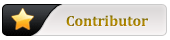
- Posts: 6435
- Joined: 28 Dec 2010, 14:25
- Distribution: xfce plank porteus nemesis
- Location: Le printemps, le printemps, le printemps... ... l'hiver s'essoufle.
Re: grubinst - installation tool for USB and HDD for Porteus
Thanks for looking at it.
I was trying to install grubinst from a slax usb bootup.
root@slax:~# cd /mnt/sdb1/boot/grubinst
root@slax:/mnt/sdb1/boot/grubinst# ./hdd.sh
sda
sdc
sdb
sda
root@slax:/mnt/sdb1/boot/grubinst# fdisk -l
Disk /dev/sda: 500.1 GB, 500107862016 bytes
255 heads, 63 sectors/track, 60801 cylinders, total 976773168 sectors
Units = sectors of 1 * 512 = 512 bytes
Sector size (logical/physical): 512 bytes / 512 bytes
I/O size (minimum/optimal): 512 bytes / 512 bytes
Disk identifier: 0x26322631
Device Boot Start End Blocks Id System
/dev/sda1 2048 26626047 13312000 27 Unknown
/dev/sda2 * 26626048 26830847 102400 7 HPFS/NTFS
/dev/sda3 26830848 437204991 205187072 7 HPFS/NTFS
/dev/sda4 437207038 748027903 155410433 5 Extended
/dev/sda5 437207040 539725823 51259392 83 Linux
/dev/sda6 539727872 642871295 51571712 83 Linux
/dev/sda7 642873344 663441407 10284032 83 Linux
/dev/sda8 745717760 748027903 1155072 82 Linux swap
/dev/sda9 663443456 694872063 15714304 83 Linux
/dev/sda10 694874112 720398335 12762112 83 Linux
/dev/sda11 720400384 745715711 12657664 83 Linux
Partition table entries are not in disk order
Disk /dev/sdb: 8006 MB, 8006926336 bytes
247 heads, 62 sectors/track, 1021 cylinders, total 15638528 sectors
Units = sectors of 1 * 512 = 512 bytes
Sector size (logical/physical): 512 bytes / 512 bytes
I/O size (minimum/optimal): 512 bytes / 512 bytes
Disk identifier: 0x000532e1
Device Boot Start End Blocks Id System
/dev/sdb1 * 2048 3223551 1610752 b W95 FAT32
/dev/sdb2 3223552 14495743 5636096 83 Linux
/dev/sdb3 14495744 15638527 571392 82 Linux swap
Disk /dev/sdc: 8019 MB, 8019509248 bytes
255 heads, 63 sectors/track, 974 cylinders, total 15663104 sectors
Units = sectors of 1 * 512 = 512 bytes
Sector size (logical/physical): 512 bytes / 512 bytes
I/O size (minimum/optimal): 512 bytes / 512 bytes
Disk identifier: 0x04030201
Device Boot Start End Blocks Id System
/dev/sdc1 * 63 15647309 7823623+ b W95 FAT32
root@slax:/mnt/sdb1/boot/grubinst#
root@slax:/mnt/sdb1/boot/grubinst# mount
aufs on / type aufs (rw)
proc on /proc type proc (rw)
sysfs on /sys type sysfs (rw)
fusectl on /sys/fs/fuse/connections type fusectl (rw)
/dev/sda1 on /mnt/sda1 type fuseblk (rw,noatime,allow_other,blksize=4096)
/dev/sda2 on /mnt/sda2 type fuseblk (rw,noatime,allow_other,blksize=4096)
/dev/sda3 on /mnt/sda3 type fuseblk (rw,noatime,allow_other,blksize=4096)
/dev/sda5 on /mnt/sda5 type ext2 (rw,noatime)
/dev/sda6 on /mnt/sda6 type ext2 (rw,noatime)
/dev/sdb1 on /mnt/sdb1 type vfat (rw,quiet,noatime,umask=0,check=s,shortname=mixed)
/dev/sdb2 on /mnt/sdb2 type ext2 (rw,noatime)
/dev/sda7 on /mnt/sda7 type ext2 (rw)
root@slax:/mnt/sdb1/boot/grubinst#
I was trying to install grubinst from a slax usb bootup.
root@slax:~# cd /mnt/sdb1/boot/grubinst
root@slax:/mnt/sdb1/boot/grubinst# ./hdd.sh
sda
sdc
sdb
sda
root@slax:/mnt/sdb1/boot/grubinst# fdisk -l
Disk /dev/sda: 500.1 GB, 500107862016 bytes
255 heads, 63 sectors/track, 60801 cylinders, total 976773168 sectors
Units = sectors of 1 * 512 = 512 bytes
Sector size (logical/physical): 512 bytes / 512 bytes
I/O size (minimum/optimal): 512 bytes / 512 bytes
Disk identifier: 0x26322631
Device Boot Start End Blocks Id System
/dev/sda1 2048 26626047 13312000 27 Unknown
/dev/sda2 * 26626048 26830847 102400 7 HPFS/NTFS
/dev/sda3 26830848 437204991 205187072 7 HPFS/NTFS
/dev/sda4 437207038 748027903 155410433 5 Extended
/dev/sda5 437207040 539725823 51259392 83 Linux
/dev/sda6 539727872 642871295 51571712 83 Linux
/dev/sda7 642873344 663441407 10284032 83 Linux
/dev/sda8 745717760 748027903 1155072 82 Linux swap
/dev/sda9 663443456 694872063 15714304 83 Linux
/dev/sda10 694874112 720398335 12762112 83 Linux
/dev/sda11 720400384 745715711 12657664 83 Linux
Partition table entries are not in disk order
Disk /dev/sdb: 8006 MB, 8006926336 bytes
247 heads, 62 sectors/track, 1021 cylinders, total 15638528 sectors
Units = sectors of 1 * 512 = 512 bytes
Sector size (logical/physical): 512 bytes / 512 bytes
I/O size (minimum/optimal): 512 bytes / 512 bytes
Disk identifier: 0x000532e1
Device Boot Start End Blocks Id System
/dev/sdb1 * 2048 3223551 1610752 b W95 FAT32
/dev/sdb2 3223552 14495743 5636096 83 Linux
/dev/sdb3 14495744 15638527 571392 82 Linux swap
Disk /dev/sdc: 8019 MB, 8019509248 bytes
255 heads, 63 sectors/track, 974 cylinders, total 15663104 sectors
Units = sectors of 1 * 512 = 512 bytes
Sector size (logical/physical): 512 bytes / 512 bytes
I/O size (minimum/optimal): 512 bytes / 512 bytes
Disk identifier: 0x04030201
Device Boot Start End Blocks Id System
/dev/sdc1 * 63 15647309 7823623+ b W95 FAT32
root@slax:/mnt/sdb1/boot/grubinst#
root@slax:/mnt/sdb1/boot/grubinst# mount
aufs on / type aufs (rw)
proc on /proc type proc (rw)
sysfs on /sys type sysfs (rw)
fusectl on /sys/fs/fuse/connections type fusectl (rw)
/dev/sda1 on /mnt/sda1 type fuseblk (rw,noatime,allow_other,blksize=4096)
/dev/sda2 on /mnt/sda2 type fuseblk (rw,noatime,allow_other,blksize=4096)
/dev/sda3 on /mnt/sda3 type fuseblk (rw,noatime,allow_other,blksize=4096)
/dev/sda5 on /mnt/sda5 type ext2 (rw,noatime)
/dev/sda6 on /mnt/sda6 type ext2 (rw,noatime)
/dev/sdb1 on /mnt/sdb1 type vfat (rw,quiet,noatime,umask=0,check=s,shortname=mixed)
/dev/sdb2 on /mnt/sdb2 type ext2 (rw,noatime)
/dev/sda7 on /mnt/sda7 type ext2 (rw)
root@slax:/mnt/sdb1/boot/grubinst#
Prendre son temps, profiter de celui qui passe.
Re: grubinst - installation tool for USB and HDD for Porteus
Ok, I will check it
When I find time I will update installer
Posted after 2 days 20 hours 46 minutes 3 seconds:
@francois
updated version of grubinst
http://falcony.googlecode.com/files/gru ... .2.tar.bz2
Please kinddly download and test.
This error is fixed
For details see README in this tarboll
UPD.
Also tarboll contain installation batch script grub2usb.bat for Windows - to install Porteus/FIDOSlax from Windows to USB
When I find time I will update installer
Posted after 2 days 20 hours 46 minutes 3 seconds:
@francois
updated version of grubinst
http://falcony.googlecode.com/files/gru ... .2.tar.bz2
Please kinddly download and test.
This error is fixed
For details see README in this tarboll
UPD.
Also tarboll contain installation batch script grub2usb.bat for Windows - to install Porteus/FIDOSlax from Windows to USB
Re: grubinst - installation tool for USB and HDD for Porteus
thank you very much, with this simple script I can test modules and fix problems , without install on hard or buy CDs.
thanks a lot !!
thanks a lot !!






