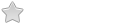Hello,
I have Porteus on UEFI partition installed as a handy linux distro. However since moving to new hardware (Dell Inspiron 7620) I cant do anything about laggy and jittering mouse cursor. Interestingly this happens only on notebook display and moving cursor (with tremendous patience) to screen on attached monitor makes it move there without problem. I successfully compiled latest nvidia driver into a xzm module using i3slkiller script but that doesn't seem to to fix my issue. Also problem occurs both cinnamon or lxde and it doesn't matter if I use touchpad or usb mouse. I will appreciate any feedback or help on this matter.
[SOLVED] mouse lag and jitter / sluggish display on dell laptop
[SOLVED] mouse lag and jitter / sluggish display on dell laptop
Last edited by rostok on 30 Apr 2024, 17:31, edited 1 time in total.
mouse lag and jitter on dell laptop
hi,we have to know the brand of your touchpad so we have an answer to your issue,if you don't have install the inxi package that you can download from slackware, inxi -F on terminal,someone have a dell notebook but maybe don't fit the model.
- Ed_P
- Contributor
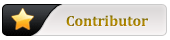
- Posts: 8390
- Joined: 06 Feb 2013, 22:12
- Distribution: Cinnamon 5.01 ISO
- Location: Western NY, USA
mouse lag and jitter on dell laptop
I have a Dell notebook, a Porteus Cinnamon system, no mouse lag or jitter, and this is what inxi shows me:
Code: Select all
guest@porteus:~$ inxi -Fc10
/usr/bin/env: ‘perl’: No such file or directory
guest@porteus:~$ inxi -Fc10
System:
Host: porteus.example.net Kernel: 6.6.20-porteus x86_64 bits: 64
Desktop: Cinnamon 5.2.7 Distro: Porteus-v5.01
Machine:
Type: Convertible System: Dell product: Inspiron 14 5410 2-in-1 v: N/A
serial: <superuser required>
Mobo: Dell model: 0TX40J v: A01 serial: <superuser required> UEFI: Dell
v: 2.14.0 date: 09/07/2022
Battery:
ID-1: BAT0 charge: 27.5 Wh (100.0%) condition: 27.5/40.8 Wh (67.3%)
CPU:
Info: quad core model: 11th Gen Intel Core i5-1135G7 bits: 64 type: MT MCP
cache: L2: 5 MiB
Speed (MHz): avg: 866 min/max: 400/4200 cores: 1: 1860 2: 399 3: 400
4: 400 5: 400 6: 2576 7: 400 8: 494
Graphics:
Device-1: Intel driver: i915 v: kernel
Device-2: SunplusIT Integrated_Webcam_HD type: USB driver: uvcvideo
Display: x11 server: X.org 1.20.14 driver: loaded: modesetting
unloaded: fbdev,vesa resolution: <missing: xdpyinfo>
OpenGL: renderer: Mesa Intel Xe Graphics (TGL GT2) v: 4.6 Mesa 21.3.5
Audio:
Device-1: Intel driver: snd_hda_intel
Sound Server-1: ALSA v: k6.6.20-porteus running: yes
Sound Server-2: PulseAudio v: 15.0 running: yes
Network:
Device-1: Intel driver: iwlwifi
IF: wlan0 state: up mac: 94:e2:3c:46:53:1b
Bluetooth:
Device-1: N/A type: USB driver: btusb
Report: hciconfig ID: hci0 rfk-id: 0 state: down bt-service: not found
rfk-block: hardware: no software: no address: 94:E2:3C:46:53:1F
Drives:
Local Storage: total: 1.82 TiB used: 1.28 TiB (70.5%)
ID-1: /dev/nvme0n1 vendor: Western Digital model: WD Blue SN570 1TB
size: 931.51 GiB
ID-2: /dev/sda type: USB vendor: Seagate model: Backup+ BK
size: 931.51 GiB
Partition:
Message: No partition data found.
Swap:
Alert: No swap data was found.
Sensors:
System Temperatures: cpu: 62.0 C mobo: N/A
Fan Speeds (RPM): N/A
Info:
Processes: 221 Uptime: 5m Memory: 7.52 GiB used: 2.06 GiB (27.5%)
Shell: Bash inxi: 3.3.12
guest@porteus:~$
Last edited by Ed_P on 30 Apr 2024, 06:45, edited 1 time in total.
Reason: Enhanced inxi's output presentation.
Reason: Enhanced inxi's output presentation.
Ed
mouse lag and jitter on dell laptop
sure, here's inxi -F output
oh, one more thing. the jitter is somehow related to video as it even occurs in console on runlevel 3. the laptop screen seems to get update with a slight lag, while the cloned display on attached monitor seems fine. same for mouse cursor on console. laptop has 3072x1920 resolution.
Code: Select all
System:
Host: porteus.example.net Kernel: 6.6.20-porteus x86_64 bits: 64 Console: tty 1
Distro: Porteus-v5.01
Machine:
Type: Laptop System: Dell product: Inspiron 16 Plus 7620 v: N/A serial: XXXXXXX
Mobo: Dell model: 0KTY08 v: A00 serial: /XXXXXXX/XXXXXXXXXXXXXX/ UEFI: Dell v: 1.22.0
date: 03/08/2024
Battery:
ID-1: BAT0 charge: 84.3 Wh (100.0%) condition: 84.3/84.3 Wh (100.0%)
CPU:
Info: 14-core (6-mt/8-st) model: 12th Gen Intel Core i7-12700H bits: 64 type: MST AMCP cache:
L2: 11.5 MiB
Speed (MHz): avg: 414 min/max: 400/4600:4700:3500 cores: 1: 400 2: 400 3: 400 4: 400 5: 504
6: 400 7: 400 8: 594 9: 400 10: 400 11: 400 12: 400 13: 400 14: 400 15: 400 16: 400 17: 400
18: 400 19: 400 20: 400
Graphics:
Device-1: Intel driver: i915 v: kernel
Device-2: NVIDIA driver: nvidia v: 550.78
Device-3: CN07W56Y8LG002CAB3J8A00 Integrated_Webcam_FHD type: USB driver: uvcvideo
Display: server: X.org 1.20.14 driver: loaded: modesetting,nvidia
unloaded: fbdev,nouveau,nv,vesa tty: 240x67
Message: Advanced graphics data unavailable in console for root.
Audio:
Device-1: Intel driver: sof-audio-pci-intel-tgl
Device-2: Jabra Speak 710 type: USB driver: jabra,snd-usb-audio,usbhid
Sound Server-1: ALSA v: k6.6.20-porteus running: yes
Network:
Device-1: Intel driver: iwlwifi
IF: wlan0 state: up mac: dc:46:28:c5:0c:f6
Device-2: Realtek USB 10/100/1000 LAN type: USB driver: r8152
IF: eth0 state: down mac: 34:d0:b8:c0:64:71
Bluetooth:
Device-1: N/A type: USB driver: btusb
Report: hciconfig ID: hci0 rfk-id: 1 state: down bt-service: not found rfk-block:
hardware: no software: no address: DC:46:28:C5:0C:FA
Device-2: Realtek 802.11ac NIC type: USB driver: btusb
Report: ID: hci1 rfk-id: 2 state: down bt-service: not found rfk-block: hardware: no
software: no address: 20:0B:D0:49:F3:2D
Drives:
Local Storage: total: 931.51 GiB used: 2.14 GiB (0.2%)
ID-1: /dev/nvme0n1 vendor: Samsung model: SSD 980 PRO 1TB size: 931.51 GiB
Partition:
Message: No partition data found.
Swap:
Alert: No swap data was found.
Sensors:
System Temperatures: cpu: 43.0 C mobo: 43.0 C sodimm: SODIMM C gpu: nvidia temp: 41 C
Fan Speeds (RPM): cpu: 0
Info:
Processes: 276 Uptime: 4m Memory: 38.88 GiB used: 947.2 MiB (2.4%) Init: SysVinit runlevel: 3
Shell: Bash inxi: 3.3.12
mouse lag and jitter on dell laptop
OK I solved the problem by creating /etc/modprobe.d/i915.conf with these parameters:
i always suspected i915 to be the culprit but made sure once i disabled it with modeset some options. I lost display cloning on external monitors but got marvelous text-mode speed again. I checked params with modinfo i915 and tried some randomly. Eventually I got this working, no sluggish mouse or display. One more thing: I tried each of the options individually but to no avail.
Code: Select all
options i915 disable_power_well=1 enable_psr=0 enable_dc=0 enable_fbc=0- Ed_P
- Contributor
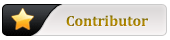
- Posts: 8390
- Joined: 06 Feb 2013, 22:12
- Distribution: Cinnamon 5.01 ISO
- Location: Western NY, USA
[SOLVED] mouse lag and jitter / sluggish display on dell laptop
Happy to hear you found a solution rostok  and thank you for sharing it for others to use.
and thank you for sharing it for others to use. 
Ed