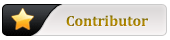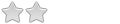Hi
fanthom,
cat /proc/cpuinfo | grep flags
flags : fpu vme de pse tsc msr pae mce cx8 apic sep mtrr pge mca cmov pat pse36 clflush dts acpi mmx fxsr sse sse2 ss ht tm pbe syscall nx lm constant_tsc arch_perfmon pebs bts nopl aperfmperf pni dtes64 monitor ds_cpl est tm2 ssse3 cx16 xtpr pdcm lahf_lm ida dts
flags : fpu vme de pse tsc msr pae mce cx8 apic sep mtrr pge mca cmov pat pse36 clflush dts acpi mmx fxsr sse sse2 ss ht tm pbe syscall nx lm constant_tsc arch_perfmon pebs bts nopl aperfmperf pni dtes64 monitor ds_cpl est tm2 ssse3 cx16 xtpr pdcm lahf_lm ida dts
dmidecode output:-
Code: Select all
Processor Information
Socket Designation: Intel(R) Genuine processor
Type: Central Processor
Family: Other
Manufacturer: Intel(R) Corporation
ID: FD 06 00 00 FF FB EB BF
Signature: Type 0, Family 6, Model 15, Stepping 13
Flags:
FPU (Floating-point unit on-chip)
VME (Virtual mode extension)
DE (Debugging extension)
PSE (Page size extension)
TSC (Time stamp counter)
MSR (Model specific registers)
PAE (Physical address extension)
MCE (Machine check exception)
CX8 (CMPXCHG8 instruction supported)
APIC (On-chip APIC hardware supported)
SEP (Fast system call)
MTRR (Memory type range registers)
PGE (Page global enable)
MCA (Machine check architecture)
CMOV (Conditional move instruction supported)
PAT (Page attribute table)
PSE-36 (36-bit page size extension)
CLFSH (CLFLUSH instruction supported)
DS (Debug store)
ACPI (ACPI supported)
MMX (MMX technology supported)
FXSR (FXSAVE and FXSTOR instructions supported)
SSE (Streaming SIMD extensions)
SSE2 (Streaming SIMD extensions 2)
SS (Self-snoop)
HTT (Multi-threading)
TM (Thermal monitor supported)
PBE (Pending break enabled)
Version: Intel(R) Core(TM)2 Duo CPU T5670 @ 1.80GHz
Voltage: 1.6 V
External Clock: 200 MHz
Max Speed: 1800 MHz
Current Speed: 1200 MHz
Status: Populated, Enabled
Upgrade: ZIF Socket
L1 Cache Handle: 0x0003
L2 Cache Handle: 0x0001
L3 Cache Handle: Not Provided
Serial Number: Not Specified
Asset Tag: Intel(R) Genuine processor
Part Number: Not Specified
@Hamza
My CPU is 64 bit and I can run 64 bit Porteus. I have tried with selecting OS Type : linux then Version : linux 2.6.
@brokenman
I have tried to use PAE/NX but getting the same error. No Virtualization options in my BIOS
Hi All,
Thanks you very much for the prompt responses.
I have found in Intel website that my laptop HP 6730S CPU (Intel(R) Core(TM)2 Duo CPU T5670 @ 1.80GHz) does not support Intel Virtualization Technology (Intel VT).
http://www.intel.com/products/processor ... ations.htm
In VirtualBox manual, "Chapter 3. Configuring virtual machines", it is stated that Hardware Virtualization is required:-
http://www.virtualbox.org/manual/ch03.html
VirtualBox supports 64-bit guest operating systems, even on 32-bit host operating systems,[11] provided that the following conditions are met:
1. You need a 64-bit processor with hardware virtualization support (see the section called “Hardware vs. software virtualization”).
2. You must enable hardware virtualization for the particular VM for which you want 64-bit support; software virtualization is not supported for 64-bit VMs.
3. If you want to use 64-bit guest support on a 32-bit host operating system, you must also select a 64-bit operating system for the particular VM. Since supporting 64 bits on 32-bit hosts incurs additional overhead, VirtualBox only enables this support upon explicit request.
4. On 64-bit hosts (which typically come with hardware virtualization support), 64-bit guest operating systems are always supported regardless of settings, so you can simply install a 64-bit operating system in the guest.
Posted after 1 hour 13 minutes 24 seconds:
@cttan
1) what info would you expect over there? i have compared Porteus with latest Kubutu and all is pretty much the same.
Hi
fanthom,
This is regarding missing info in the overwrite screen while copying files.
Pls see this screen capture on V1.0 Final for the info missing.
http://imageshack.us/photo/my-images/19 ... ot1ev.jpg/
compare to V1.1 RC1 with empty file info
http://imageshack.us/photo/my-images/87/snapshot1g.jpg/
Posted after 9 hours 46 minutes 4 seconds:
2) in 3.1 kernel sco and l2cap are compiled into kernel (it's not possible to choose M for them). the only thing which is missing is 'rfcomm' module.
i have seen an issue with 2.6.38.x kernel when rfcomm was loaded randomly on startup. this was fixed in 2.6.38.5 or later.
Anyway - please do couple of reboots and check if that module gets loaded. if not then add it to /etc/rc.d/rc.modules.local:
Code: Select all
echo "modprobe rfcomm" >> /etc/rc.d/rc.modules.local
chmod +x /etc/rc.d/rc.modules.local
let me know if that helped
@
fanthom
I have tried the and it is still not working. I'm getting
Bluetooth: hci1 command tx timeout and it seems like a kernel bug according to some forum.
Thank you.